Share 1 keyboard and mouse with multiple computers
I’m guessing most people reading a site called ‘techenvy’ might have more than one computer that they use. Â I’m also guessing that you might not want to have a desk covered in keyboards and mice.
There are a few tried and true ways to control multiple computers from one keyboard and mouse. Â If you want to use only one monitor and one computer at a time there’s always a KVM, which is hardware that you run multiple computers into and hook up one Keyboard, Video display and Mouse (KVM). Â The drawbacks with a KVM is that it’s another piece of hardware and it’s generally for using one computer and a time as you switch the monitor between them.
There are also software options. You can use something like Windows remote desktop or the OS X Screens app to control a second computer through a window on your primary computer.
But if you want to control multiple computers with their own displays using only one keyboard and mouse there are two good options, one free and one almost sort of free.
[GARD]
Synergy has been around for a while and is completely free open source software. Â If you use it a lot a donation is always nice, but there aren’t any restrictions on its use. Â It’s cross platform and can be used between Macs, PCs or Linux boxen.
Sharemouse is an alternative that I’ve just discovered and am using now. Â It’s free for personal use between two computers and has one advantage over Synergy: Setup is a breeze. Â I mean this is possibly the easiest to configure software I’ve ever used, it’s almost like magic. Â You just install the software on both machines, run it and it will automatically detect the other machine. Â Then you just roll your mouse curser off screen towards the other machines monitor and it’s set up and working.
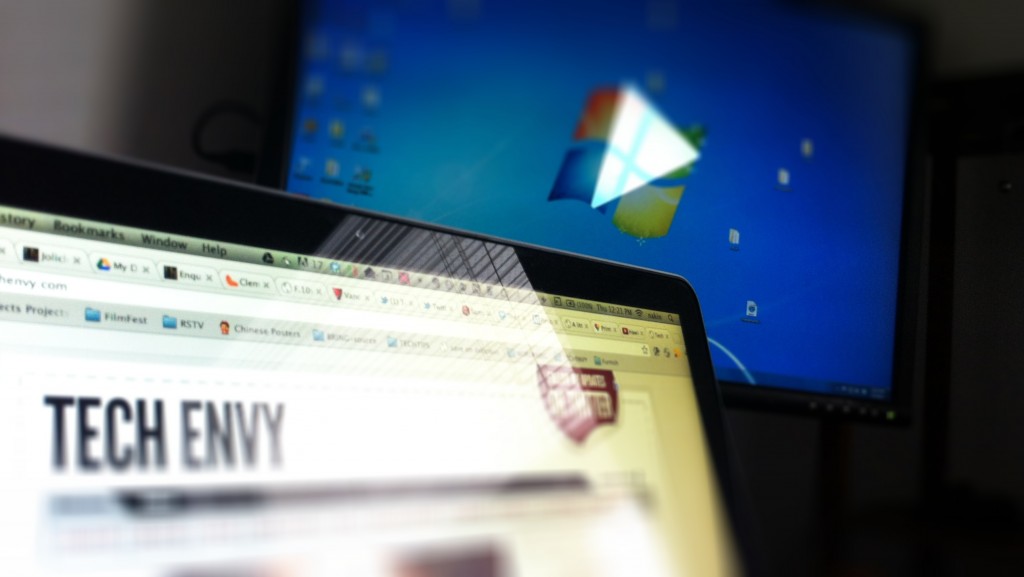 There’s a nice flow to the way it works as well. Â When you switch machines the seconday monitor dims and a big triangular arrow appears pointing in the direction of the primary monitor. Â This makes it easy to immediately see what’s going on and eliminates problems of accidentaly drifting the mouse cursor onto the wrong machine.
There’s a nice flow to the way it works as well. Â When you switch machines the seconday monitor dims and a big triangular arrow appears pointing in the direction of the primary monitor. Â This makes it easy to immediately see what’s going on and eliminates problems of accidentaly drifting the mouse cursor onto the wrong machine.
The only drawback of Sharemouse is potentially to price. Â $25 per machine for professional use is a lot higher that Synergies price of $0, but the ease of set up and use is remarkable.


