Wilde – a mac app to manage wordpress publishing
Wilde promises to be an alternative that desktop based and that’s the app I’m writing the current post with.
First impressions – the interface seems straight forward enough. On the left I have options for posts, drafts and pages as well as scheduled content. I can add new local or remote drafts. In the middle is where I add the text content and lay everything out, while the right side has a media browser which should make adding images easy, I’m doing that now with this screen capture:
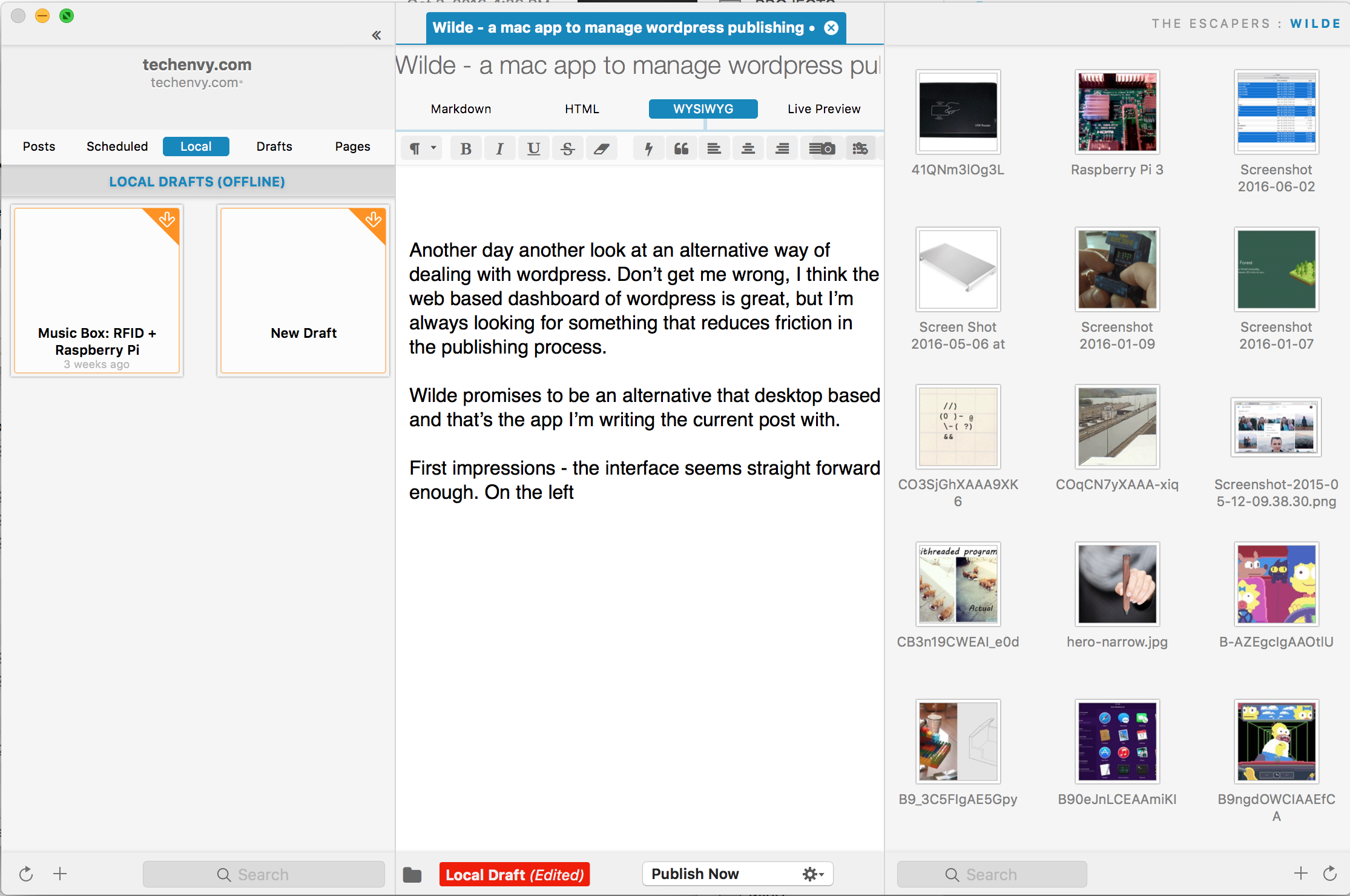
Hmm. Well that was relatively painless. I think an improvement over the web based media handler, although there was more of a delay than I’d like before it showed up. Looks like it wants to fully upload the image before it shows up in the media browser.
Another frustration: I keep having to scroll this window up to type. The window will not auto scroll with my typing and I can’t scroll up past the bottom of the entered text.
Oh, that is really frustrating. As a work around I’ve just added a whole bunch of blank line returns so I have some working space without having to manually scroll up after each line with the mouse. This seems like a bug and one that I imagine would not that difficult to fix.
I’m going to continue to use Wilde to see if if works for me – beyond the previously mentioned issue it seems well laid out and effective. The next post I write will be published using Wilde as well, probably using the scheduled post feature. If I don’t come back to edit this post it’s all gone smoothly.
If you work with wordpress you can find your own copy of Wilde at theescapers.com.
EDIT 1: Looks like the paragraph spacing I see in WYSIWYG mode is not published, I’m adding double line returns to see if that works. I like that you can drag and drop featured images on posts.
EDIT 2: Hmm. I can’t find an easy way to publish this edited version of the post.
EDIT 3: Ah. Switch to live preview and hit save. Looks like there are a few rough edges to this app in terms of my work flow but worth exploring further.


