Mac OSX drivers for Windows Scansnap
FIXED! Please note Fujitsu has heard your complaints and the official drivers should work now. Â Tested on Yosemite, you can find the download here.
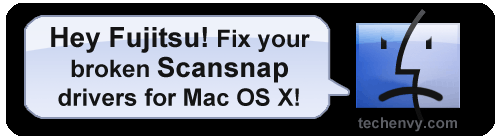
I recently bought a Fujitsu ScanSnap s300 – this is a compact portable USB powered duplex sheetfeed scanner, and first off let me say I am DELIGHTED with the hardware. It appears to be solidly built, well designed and has been completely reliable for the short time that I’ve been using it. Its small enough to fit in my laptop bag, and can be powered completely off of USB, although you need to use two ports. You simple lift the lid/sheet feeder to turn it on, and being able to quickly scan both sides of a stack of documents and turn it into a PDF that is text searchable is fantastic. Even the software that ships with it is serviceable for managing your scans, though not ideal.
[GARD]
So what’s not to like?
One thing. Fujitsu has tried to artificial separate the same piece of hardware into two different markets. They have a Mac OS X version called the s300m that is the one I apparently should have bought for my Macbook, while the s300 that I did buy is only for use on my PC.
..YET, here I am using the s300 (pc version) to scan documents on my Mac. How can this be? Simple. The Mac and PC version of the Scansnap are identical except for two minor differences:
1: the color of the plastic.
2: a small id code in the unit that says whether its the Mac or PC version.
That’s IT! Fujitsu is intentionally spending more to separate the same product into two different lines, apparently in the hopes that consumers will buy two, one for each platform. This is ridiculous. Surely I’m not the only one that uses both Mac and PCs, but doesn’t care to buy two of every peripheral when their hardware is the same. And it’s not only the s300 series, Fujitsu is pulled the same trick with the s1500 and s510 series.
So if you’ve switched from a PC to a Mac, or just want to use your scanner on both platforms, how do you fix this mess? Fortunately it’s not too complicated, but you really shouldn’t have to jump through these hoops to make their product work.
1. Download and install ScanSnap manager for the Mac (V22L12)
2. Download the s1500m driver package (currently V30L20W_S1500M.dmg) even if you are trying to get the s300 to work.
3. Mount the s1500m driver dmg, and copy the contents to your desktop
4. Right click on the copy and select ‘show package contents’
5. Expand ‘contents’ then ‘resources’ folders
6. In ‘resources’ open ‘InstallationCheck’ in text editor
7. Type exit(0); on the second line after #!/usr/bin/perl
8. Save that ‘InstallationCheck’ file
9. Run the installer from your desktop copy.
Your scanner will now work, whether it’s the s300, s510, s1500 etc! I’ve tested this on the s300 and have been scanning lots in the last week. One issue you may run into is that OCR text recognition won’t work. You can download the Abbyy FineReader update (FR4SS.dmg) from the bottom of that Fujitsu driver page and install that to fix. You will then need to turn off the OCR setting in ScanSnap manager and add FineReader as a processing app for after your scans.
So what did all those steps accomplish? They simply told the install file not to check for the right ID number on your scanner before installing, so the FULLY FUNCTIONAL OS X drivers could be installed. Fujitsu has announced that future s1500 models will be ‘mac and pc compatible’, but I haven’t seen any announcement that they will release cross platform drivers for existing hardware. For now you have to edit the installer, which is a waste of everyones time. Please Fujitsu, treating your customers like idiots is no way to run a company. You’ve made excellent hardware, now can you design a machine that will purge the bad decision makers from your corporate structure?
UPDATE: Fujitsu now builds scansnaps that will work with both mac and PC! No more jumping through hoops!
PLEASE NOTE: lots of useful reader comments on troubleshooting this process in the older comments. Click here to read all comments.

